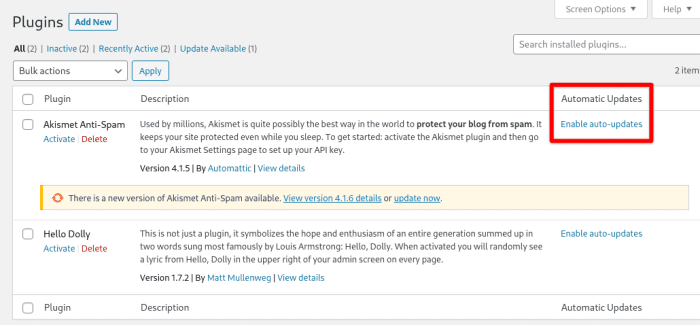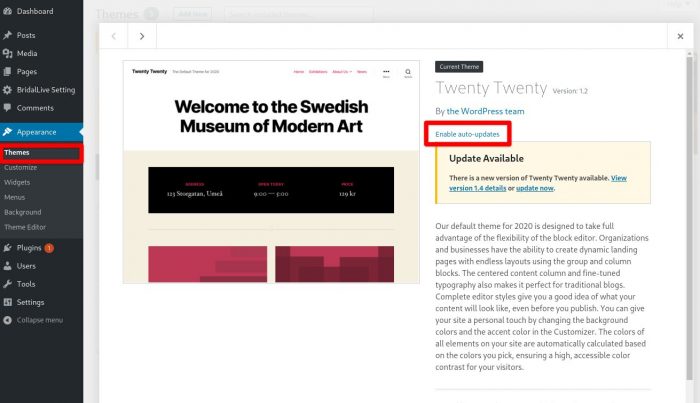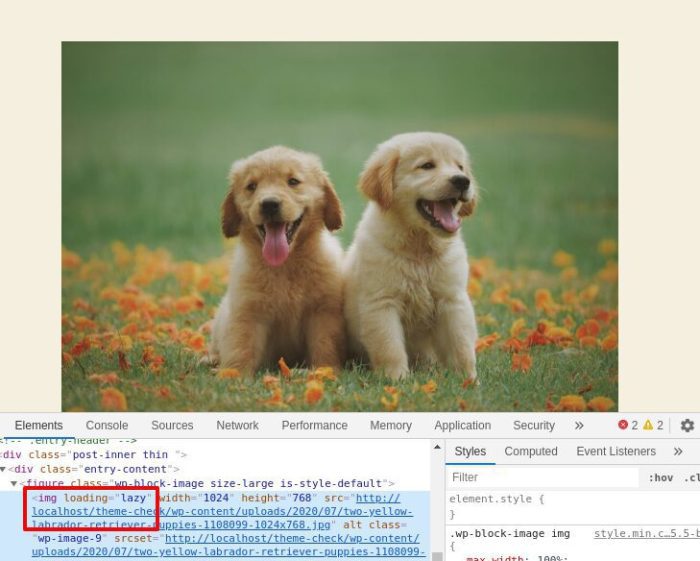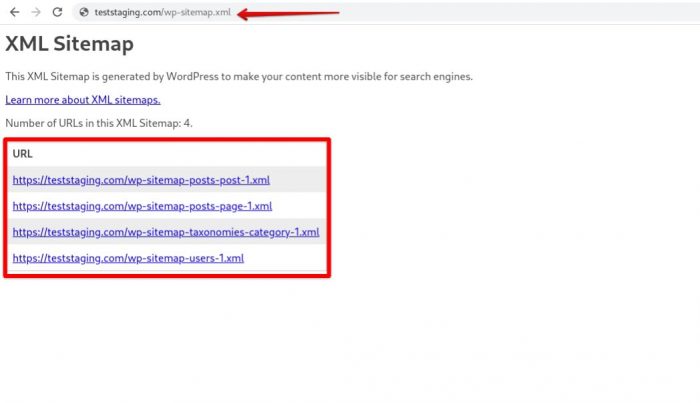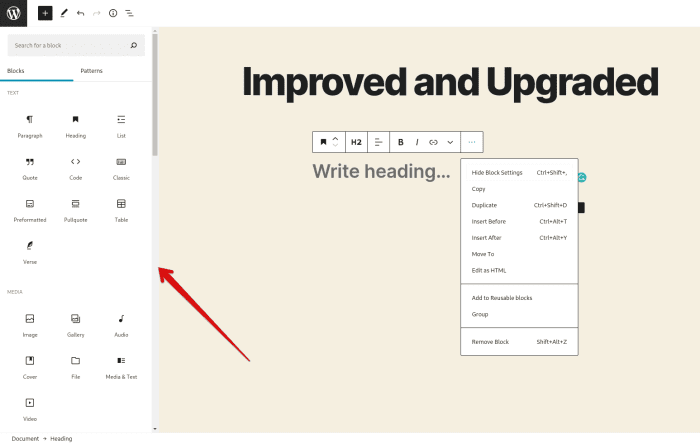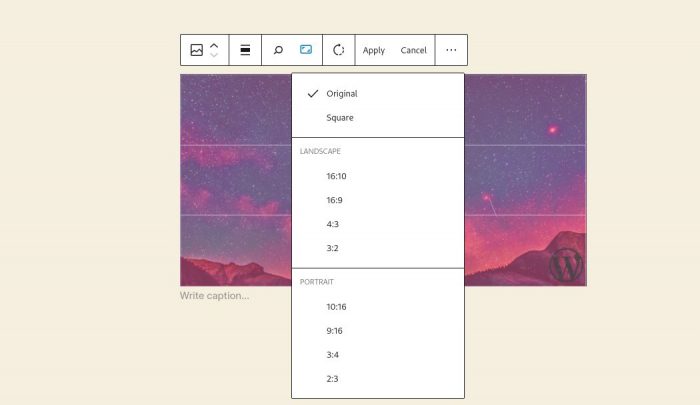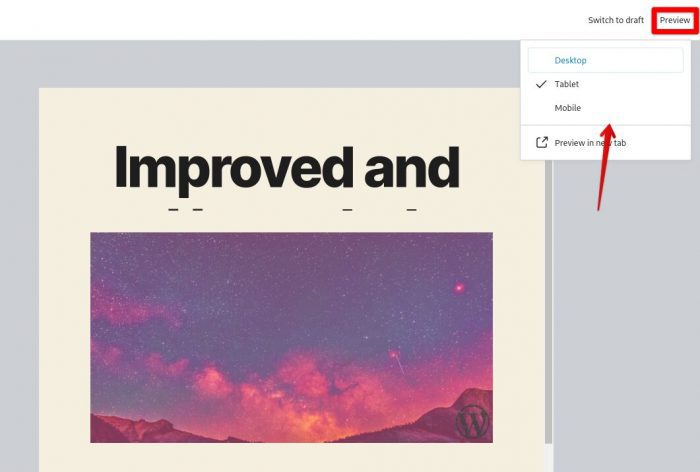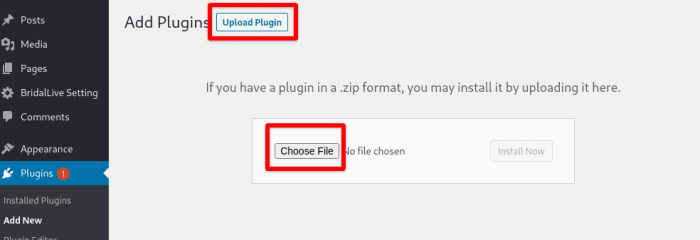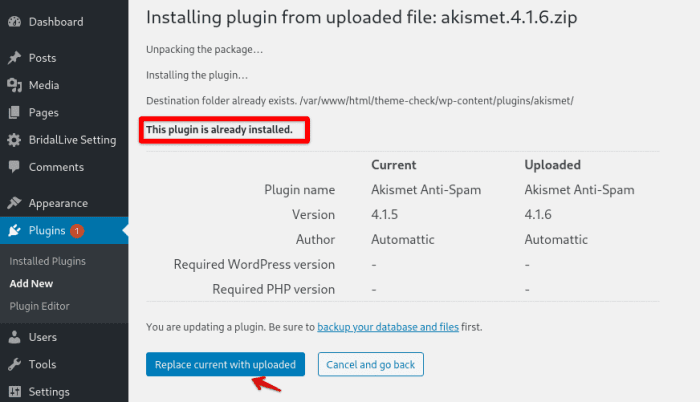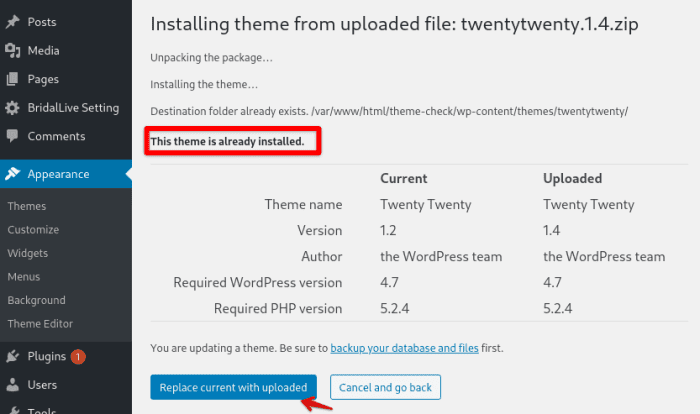Starting with WordPress 5.0, it was one of the major releases of WordPress. Whilst we are already somewhere around the corner of the year 2020, there were major releases among which WordPress 5.5 is the second major release of the year.
It comes packed with lots of new features and improvements in the existing features. The new features and update of WordPress 5.5 include automatic updates of themes and plugins, new block directory, inline image editing, lazy loading, XML sitemaps, and many more.
In this article, we will show you some of the main new features of WordPress 5.5.
You can try the beta version on your localhost by using the WordPress Beta Tester plugin. The plugin provides an easy way to get involved and find out the cool new features coming in WordPress 5.5.
Since WordPress 5.5 is still under development, some of the features may not make into the final release.
Let’s take a look into new features coming in WordPress 5.5.
Auto-Updates for WordPress Themes and Plugins
The upcoming WordPress 5.5 comes with a powerful updating management system. It will expand WordPress’s auto-updating capabilities to themes and plugins.
You can enable or disable automatic updates of themes and plugins via the admin dashboard. Go to your Plugins page in the dashboard and click on Enable auto-updates next to the plugin that you want to be automatically updated.
In the same way, you can enable automatic updates for themes. Once you are in the administration dashboard, click on Appearance >> Themes. Themes page will open and simply click on the ‘Enable auto-updates’ link.
Default Lazy-Loading Images
Lazy-Loading images are the commonly used mechanism to optimize website speed and it significantly improves page-load of your WordPress website.
This method downloads images that are only visible to the user’s browser screen. Other images are visible when a user scrolls down your website page.
Lazy-Loading is a good feature as this technique will save a lot of bandwidth and improves the performance of the WordPress hosting servers.
If you see in the above screenshot, an attribute loading=”lazy” is added to an img tag by default. This means that there is a default lazy-loading feature added to images when you upload them in the backend.
WordPress 5.5 will add this feature to its core. In this way, we can improve website speed and load your website faster.
Default WordPress XML Sitemaps
Most of the traffic of your website is from search engines. And to be easily found and indexed in search engines like Google, your website should have an XML sitemap file.
An XML sitemap is a file that contains the lists of all the contents of your WordPress website. It plays a very vital role in Search Engine Optimization for your site and indexes your website on Google.
There are many other WordPress SEO plugins that comes with an XML sitemap features build-in.
Now the tables have turned. WordPress 5.5 comes with default built-in XML sitemap. It will create a new wp-sitemap.xml file which will contain links to all other sitemaps that it will generate.
This feature will support all post types, categories, taxonomies, and archives. If you are already using the plugins that come with its own sitemaps features then there is nothing to do for you. You can continue using the plugin sitemap features.
Improvements and Updates in The Block Editor
When WordPress 5.0 was released in late 2018, it was packed with very new features. And among which one of the outstanding features was The Block Editor also known as Gutenberg. It changed the writing experience for users from the text editor to block editor.
Since then, there have been tons of new features and improvements to the block editor.
Now, WordPress 5.5 will come with the upgraded and new features that will improve the writing experience with block editors. Below are the improvements to the editor that you may want to try.
Improvement in UI of Block Editor
WordPress 5.5 will come with major UI updates and improvements. If you see, the (+) button for adding a new block has changed.
The blocks dropdown looks more flexible than what it was before where you can search the blocks easily while writing. The toolbar and buttons are now more noticeable than before.
Block Patterns in WordPress 5.5
WordPress 5.5 will come with this new feature. They are the ready-to-use blocks like buttons, columns, gallery, headers, and similar other with commonly used settings that allow you to create a layout quickly and easily.
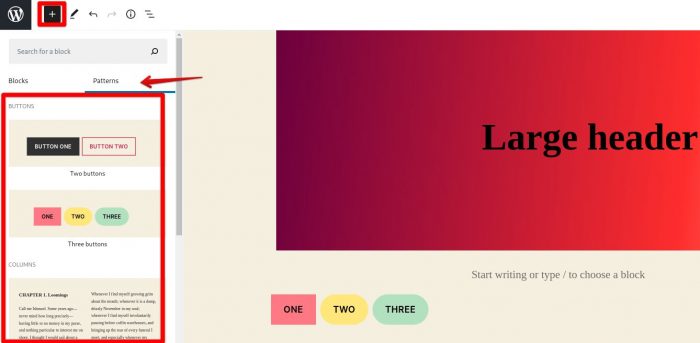
Currently, there are a handful of block patterns available. You can find it when you click the Patterns. You can select to create a nice structure with these patterns. With the final release of WordPress 5.5, these patterns could increase and it can be extended in themes and plugins.
Edit Image Inline
With the current version of WordPress, you can do some basic editing like crop, resize, rotate, and scale but not without opening the image in the media library.
WordPress 5.5 allows you to edit the image inline right in the image block without even having to open the media library.
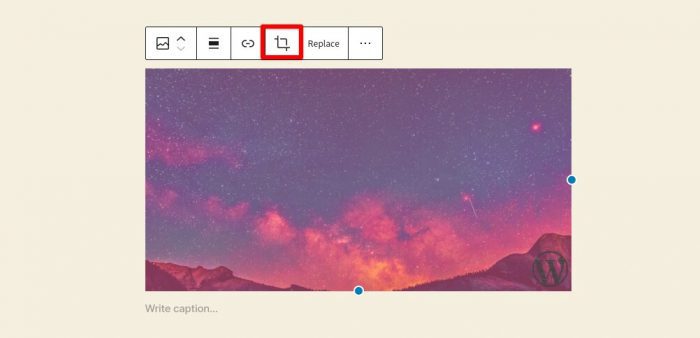
Click on the Crop icon from the tooltip and you can see lists of options to edit your image. It looks like in the screenshot below.
Device previews
WordPress 5.5 will come with this new feature where you can preview your content on a different device screen sizes.
You can select any of these three options Desktop, Tablet, and Mobile to check how it looks on different devices. Or you can preview in the new tab.
Update Plugins and Themes with a ZIP File
Keeping your WordPress website themes and plugin updated is the major factor that will keep your website secured. And sometimes updating them has caused you a problem in which case you have to do it manually.
WordPress 5.5 being around the corner, updating plugins and themes will be easy with the final release.
To update the plugins, go to Plugins >> Add New >> Upload Plugin. The page contains an uploader section. Choose the zipped file you downloaded and click on the Install Now button. Find out more about how to install plugins here.
After you click on the Install Now button, WordPress will automatically detect that the plugin is already installed and will ask you if you want to “Replace current with uploaded”.
Similarly, in the same way, you can update WordPress themes. Simply go to Appearance >> Themes page and click on Add New button. Select the recent zipped version of the theme and click on Install Now.
WordPress will automatically detect that there is an existing theme already installed and will ask you permission to “Replace current with uploaded”.
Better Accessibility
With every release and new versions, WordPress always tries to improve accessibility and never disappoints. WordPress 5.5 is no different and consists of fixes and improvements.
Some of the improvements and fixes are
- You can now view List tables with extensive and alternate modes.
- Fixed the disabled button view.
- Meta-boxes can be moved with the keyboard.
- Includes updates of several external libraries including PHPMailer, SimplePie, Twemoji, Masonry, and more!
- Include 65 new icons and updates on the existing ones. (See details)
- Developers can expand the new features of the block editor into themes and plugins. (See details)
WordPress 5.5 will be shipped with so many new features and expandability so that developers can control and expand it themselves.
Conclusion
We hope this article helped you get an idea of what’s coming in the new version of WordPress 5.5.
Leave your comments below and let us know which update and feature you liked more. Also, subscribe to our Newsletter. We send some awesome WordPress tutorials through our newsletter.